API RESTful API (v1)
The APIv1 of Opencell that have been designed did not comply with the RESTful standardization. In this page, we talk about the implementation of the RESTful standardization on the endpoints of APIv1.
RESTful standard
In the context of RESTful standardization, the APIv1 has been modified in accordance with the RESTful standard. To better understand the RESTful standard, please refer to rules in the following attached file.
We will highlight several RESTful rules that we find important to be followed by our APIv1.
Paths are in lowercase, compound words follow camelCase naming convention. Concretely
If a word is composed of only one single word, its letters must be in lowercase .
Otherwise, if a word is composed of many single words, all letters must be in lowercase, except the first letters in each single word (except the first single word).
Example of words composed of one single word : seller, customers. And example of words composed of many single words : customerAccount, billingAccounts, jobInstance, usageChargeTemplates.
Among all CRUD endpoints, we use Read endpoint (GET request) for data retrieval, Create endpoint (POST request) for resource creation, Update endpoint (PUT request) for resource update, Delete endpoint (DELETE request) for resource suppression
HTTP status codes should be used for different types of request : 201 Created for resource creation, 204 No-content for resource update or resource suppression, etc.
Phone numbers, email, date should follow ISO standards
Available standard endpoints
Basically, the endpoints in APIv1 represent the standard HTTP Action Verbs - CRUD which stand for Create, Read, Update, and Delete :
GET : two endpoints allow to retrieve data (action Read) : the first one retrieves all entities, the second one retrieves a particular entity based on its code
POST : one endpoint allows to create a new instance of an entity (action Create)
PUT : one endpoint allows to update or make a particular action on an entity (action Update). The instance is retrieved based on its code
DELETE : one endpoint allows to delete a particular instance of an entity (action Delete). The instance is retrieved based on its code
URL redirection
By definition, URL redirection, also called URL forwarding, is a World Wide Web technique for making a web page available under more than one URL address.
Our process to apply RESTful standard on endpoints of APIv1 relies on same technique in order to make each of them available under two URLs. Concretely, a URL address respecting the RESTful standard is redirected to its corresponding URL address in APIv1.
The redirection process is handled by a HashMap which is populated at deployment, where its pair (key, value) represents a mapping between the RESTful URL address and its corresponding URL address in APIv1. An example for URL redirection is presented in the table below for all HTTP verbs CRUD applied to the entity Seller.
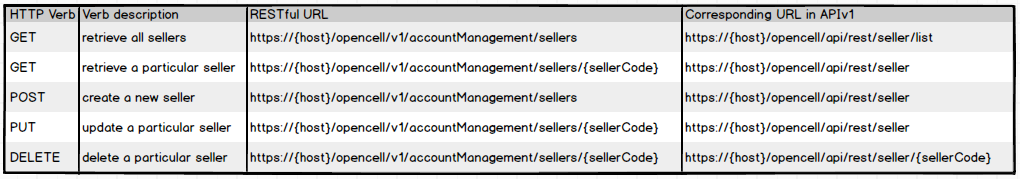
Let us take an example :
For the endpoint allowing to retrieve all entities of Seller, the RESTful URL address that we have proposed is as follows :
https://{host}/opencell/api/rest/v1/accountManagement/sellers
where host represents the server that we would like to query
When the server receives this query, it will be redirected to its corresponding URL in APIv1 :
https://{host}/opencell/api/rest/seller/list
Consequently, this endpoint of APIv1 is executed and returns the list of all entities seller in the database.
Paging and filtering
Similar to the Generic API, we have also added different options to make paging, to sort or to filter out a response in endpoints allowing to retrieve all entities These options could be offset, limit, sort, fields, fromRange, toRange, inList, likeCriteria, etc. The list of available options is shown in the table below. We remark that these options are added as query parameters.
Keyword | Description |
|---|---|
|
|
|
|
|
|
|
|
|
|
|
|
|
|
|
|
|
|
TO BE CONTINUED… | TO BE CONTINUED… |
Standard format of request
The request must follow a predefined standard. In this section, we show the standard format for different requests. The available requests in APIv1 are numerous (more than 450). In the table below, we take as illustration 5 requests that permit to manipulate the entity Seller.
HTTP Verb | Request format | Query Params | Payload | Description | Response code |
|---|---|---|---|---|---|
GET | https://{host}/opencell/api/rest/v1/accountManagement/sellers |
| none | return the list of all entities of seller based on criteria Example :
CODE
|
|
GET | https://{host}/opencell/api/rest/v1/accountManagement/sellers/{sellerCode} | There is no query parameters for this endpoint | There is no payload for this endpoint | return a particular of seller based on its code Example :
CODE
|
|
POST | https://{host}/opencell/api/rest/v1/accountManagement/sellers | There is no query parameters for this endpoint |
| create a new instance of seller Example :
CODE
|
|
PUT | https://{host}/opencell/api/rest/v1/accountManagement/sellers/{sellerCode} | There is no query parameters for this endpoint |
JSON
| update the seller instance whose code is sellerCode Example :
CODE
|
|
DELETE | https://{host}/opencell/api/rest/v1/accountManagement/sellers/{sellerCode} | There is no query parameters for this endpoint | There is no query parameters for this endpoint | delete the seller instance whose code is sellerCode Example:
CODE
|
|
Standard format of response
The response of a successful request needs to follow a standard.
HTTP Verb | Response format |
|---|---|
GET - get all entities |
JSON
|
GET - get a particular entity |
JSON
|
POST |
CODE
|
PUT |
JSON
|
DELETE |
CODE
|
The response format of an unsuccessful request is also predefined as follows.
HTTP Verb | Response format |
|---|---|
GET - get all entities |
JSON
|
GET - get a particular entity |
JSON
|
POST |
CODE
|
PUT |
JSON
|
DELETE |
CODE
|
Where :
status defines the status of the request (SUCCESS, FAIL, etc.)
errorCode defines the error code associating to the failure of the request
message gives detailed information about the failure (i.e., entity with the code does not exist)
Documentation
We have here two different ways to get the list of REST API endpoints in Opencell.
We have created two new endpoints GET permitting to retrieve all endpoints that have been already handled to respect RESTful standard.
The first endpoint allows to get all endpoints :
https://{{host}}/opencell/api/rest/v1/restEndpoints
The second endpoint allows to get endpoints of an entity :
https://{{host}}/opencell/api/rest/v1/restEndpoints/{{entityName}}
OpenAPI documentation is available directly on your Opencell instance:
https://{{host}}/opencell/pages/docs/v1(in a Swagger viewer)https://{{host}}/opencell/api/rest/v1/openapi.json(direct link to OpenApi document)
