Accessing new portal
The new portal can be accessed with role configuration in Keycloak. To get there:
With an admin role, go to “General settings” and “User and roles”
Login with the domain login
Go to the “Clients” section in Keycloak menu
In Clients section, take the opencell-portal
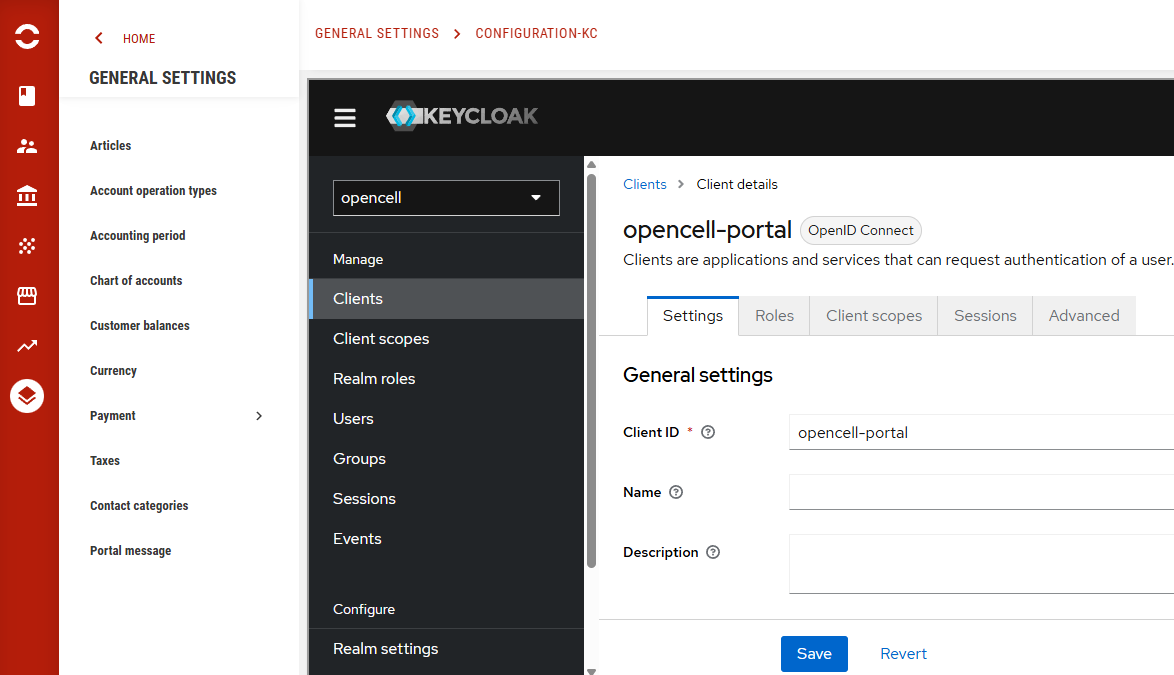
Click on “Roles”
if you’ve migrated from a previous version,
Create in roles the following:
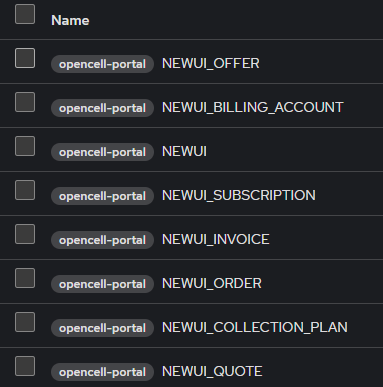
Assign it in Users/Role mapping for each user concerned by NEW_UI and any other screen.
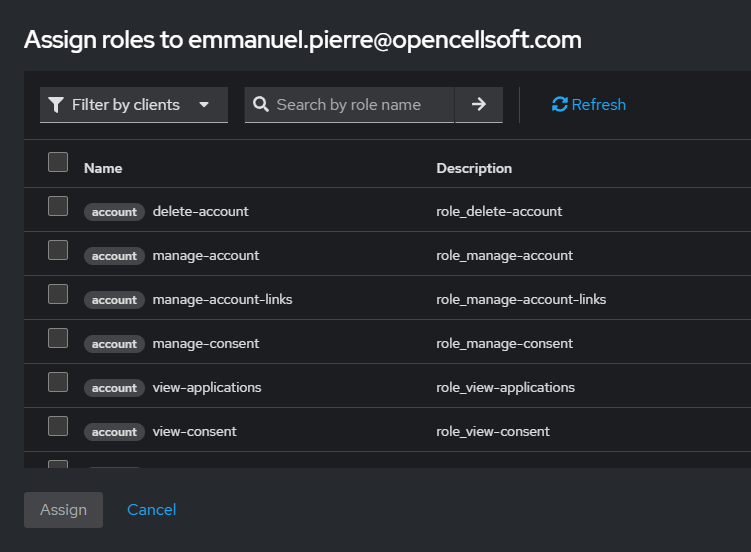
It will be available on pages that will display this switch:

