Accounting entries report
This page will explain where to find, and how to use the accounting entries report.
Introduction
The trial balance groups all the accounts of your company in the order of the chart of accounts. It shows the balance of each account as at particular date.
Where to find the report?
As for all accounting report in OC, you can find it in the Finance module, in the “Reports” menu. There, you will find accounting reports and our target report for now → Accounting entries report
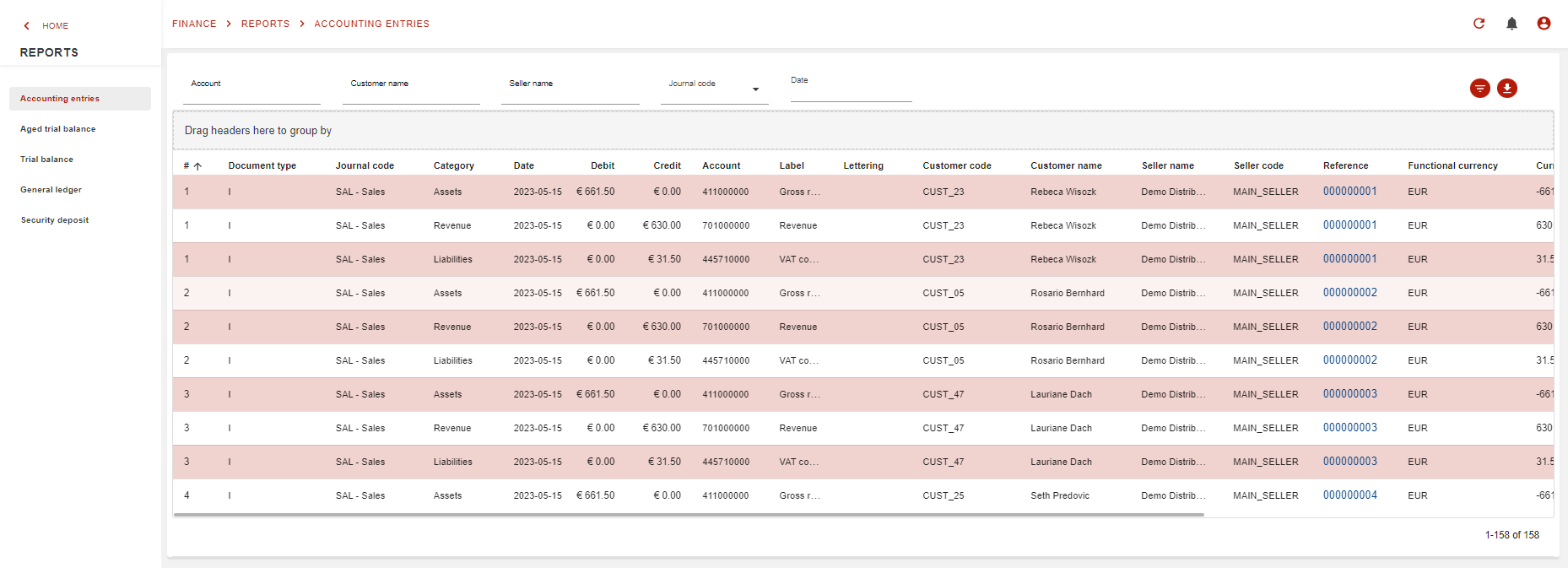
What does the report look like?
Once you arrive on the report page, you will notice that you have no default filter on it
I presents all accounting entries with all details in a two color listing. This component can groy by any columns, it’s a drag and drop tool. it contains credit/debit column with amounts dates and account codes for all accountign operations.
here and exemple of group by document type desc:
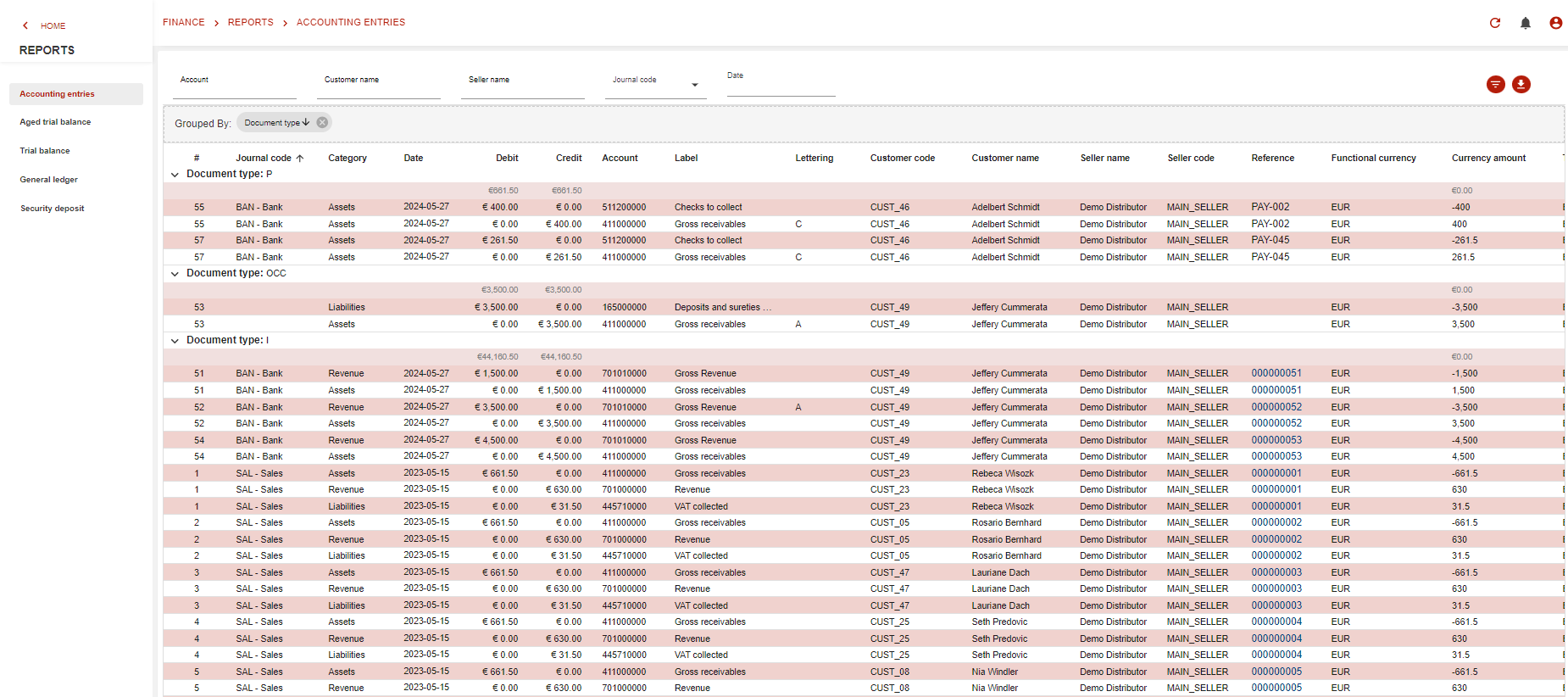
What can I do with my report?
OC’s new reports will allow you to use filters on your reports. In time, we will add even more filters to allow you to do extensive searches!
To access filters, click on:filter:
As for all financial reports, you will be able to download it in .csv, PDF or .xlsx
