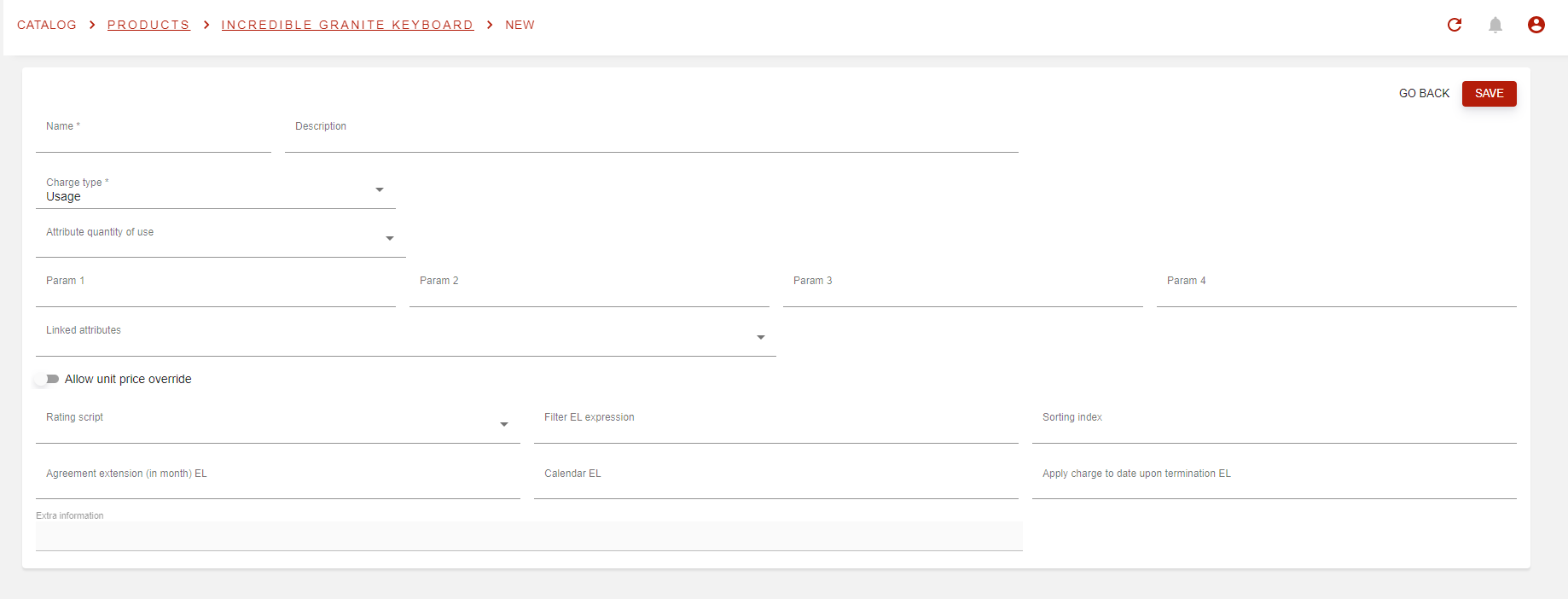Charges management
In Opencell, Charges are elements/objects where prices and tarifs are embedded. As from the very beginning, we offer three types of charges that are built to help you design any business model you can think of.
Charges are managed in the Catalog app → Charges
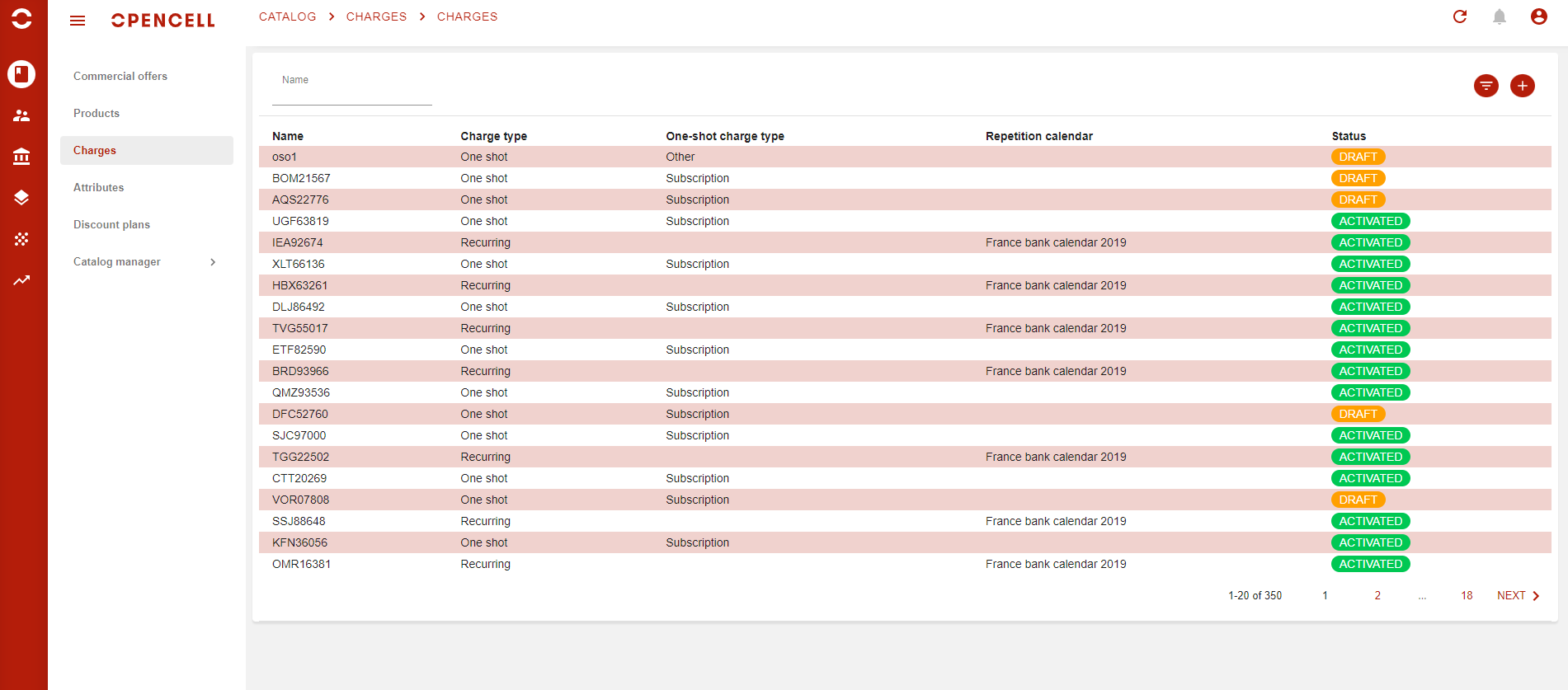
Charge types
Charge creation is the same for all types, as you will have to start by defining a few key components for your charge. When you hit the :plus: button you will then arrive on the following page
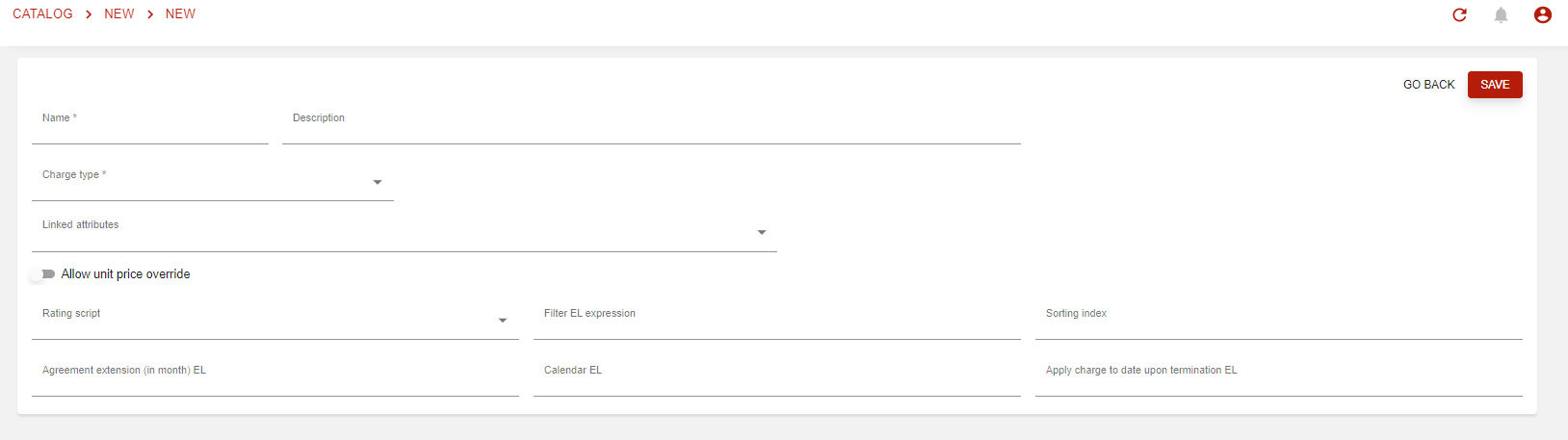
After naming your Charge and adding a description if you wish to, you will then select you charge type out of the following three:
One shot →
Other: The charge will only be applied once, without any link to a subscription
Subscription: Charge will be applied once, directly when the subscription will be generated
Termination: Charge will be applied once, only when the subscription will be terminated
Recurring → Charge will be applied at a specific frequency that you will define (Once a month, ot 3 times per week…)
Usage → Charge is linked to a usage of a defined element (think electricity for instance, you pay what you use).
Recurring charges
Opencell being specialized in managing recurring complex billing, we had to start here 🙂
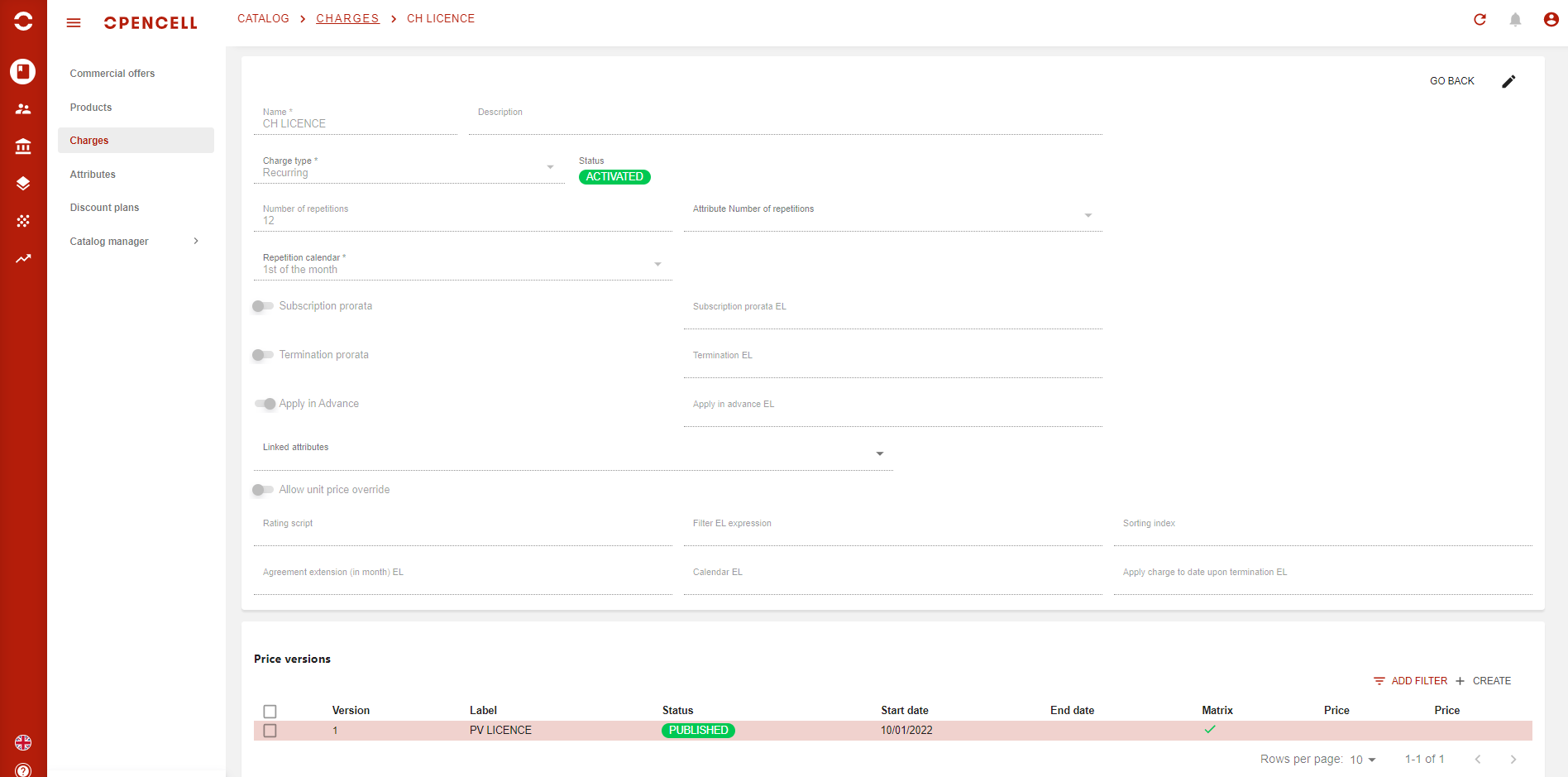
As you can see above, this is an example of a recurring charge. We have numerous fields so let’s jump right into it!
Depending on the type of charge, fields will change to allow maximum options and flexibility. Here are the most important ones for a recurring charge:
Number of repetitions → This will define how long the engagement will last. It has to be paired with the repetition calendar
Repetition calendar* → Defines the frequency in which the charge will be applied. When combined with the number of repetition or attribute number of repetition, this will define the period for the charge
Attribute Number of repetition → It is possible to define the number of repetitions via an attribute. If you wish to use this option, then you will have to create a an attribute type list of numerical value, attach it to the product version, and only then will you be able to select the attribute on the charge
Subscription prorata → This is used when you want to make your customer pays the exact amount based on the moment of the subscription creation. e.g. if you have a monthly recurring offer for $10, and user subscribes on the 15th, then s-he will then only have to pay $5.
Termination prorata → This is the same logic as for subscription prorata, but this is for the end (termination) of the subscription.
Apply in advance → When set as TRUE, this allows you to invoice (via wallet operations creation) at the beginning of the period (charge period)
Linked attributes → A linked attribute is an attribute of type Boolean. This is usually used when the application of the charge is based on an option.
One shot charges
As seen above, one shot charges have three sub-types:
Other: The charge will only be applied once, without any link to a subscription
Subscription: Charge will be applied once, directly when the subscription will be generated
Termination: Charge will be applied once, only when the subscription will be terminated
In all cases, the charge will only be applied once, and as for other charges, this one can be applied as an option via the linked attribute as well
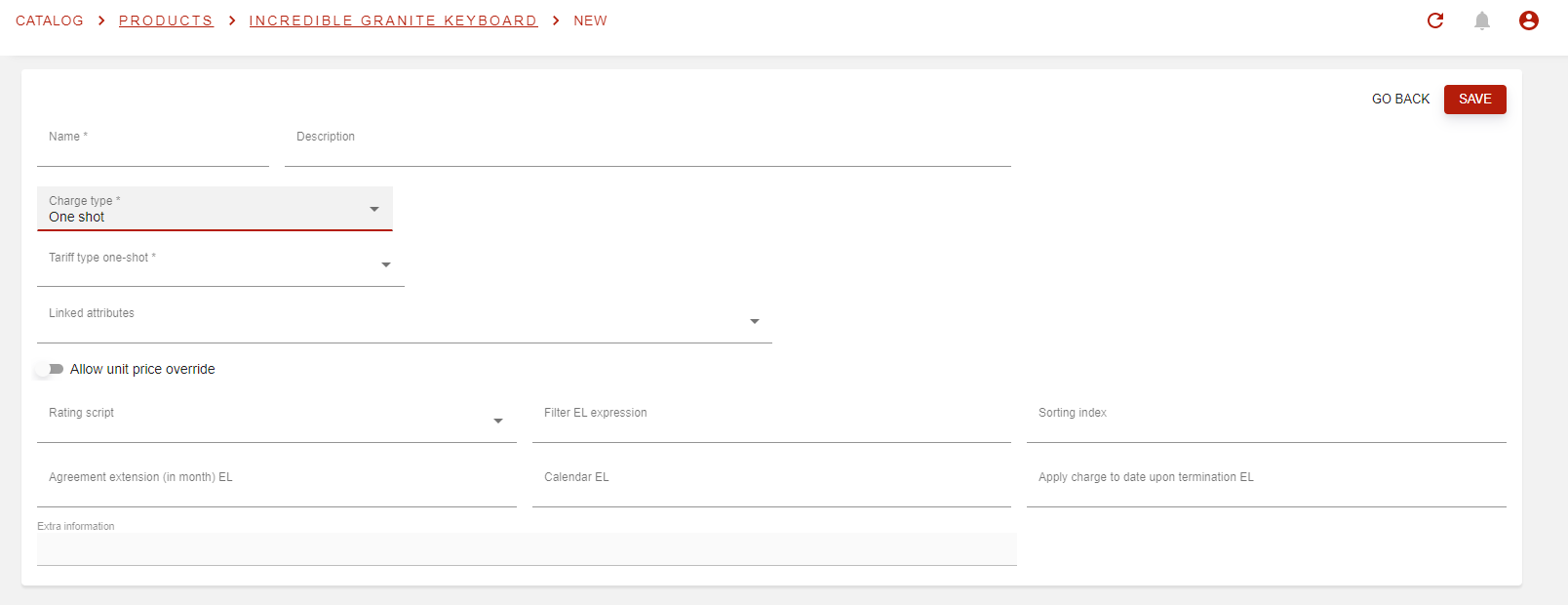
Usage charges
This type of charge is one of the most powerful and is one os the many reasons why this solution is a perfect fit for complex billing. It allows to define a prices or price grid, and then, getting information from another system, being able to know what the usage is, and then defining the price based on this information and many more.
This is why our solution is used by energy companies, as well as mobility, telecoms et caetera.