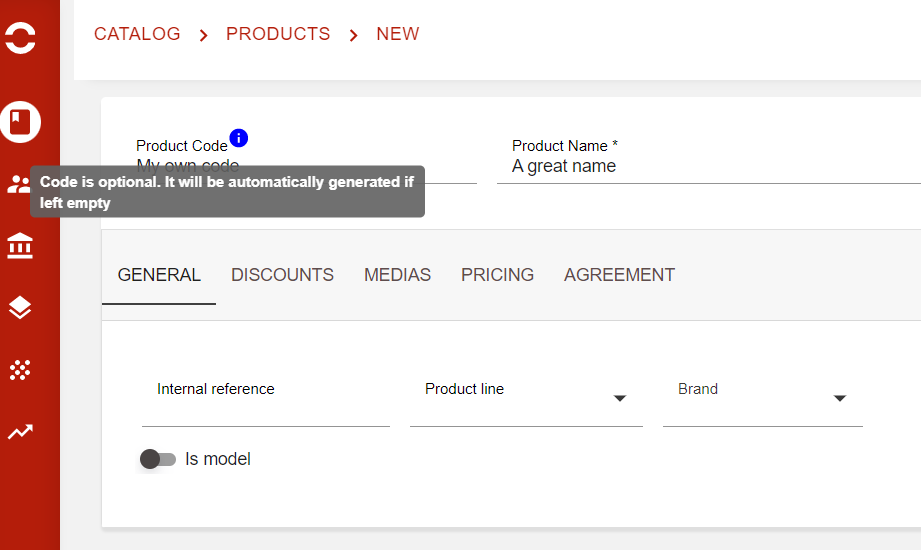Codes management
Opencell allows you to manage complex modeling for you offers, products, customers, charges… Essentially this complexity is allowed thanks to various “objects” that you can create and manage from your environment, like products, charges, customers, consumers, quotes, subscriptions…
All these objects require a code.
We are now introducing the auto-code generator, that will allow all our users to skip the manual code creation by defining your own code model for a number of objects.
Auto-code management
Code management is done directly in the General settings app → Application settings → Codes management page. Once you click on this sub menu, you will arrive on the following screen:
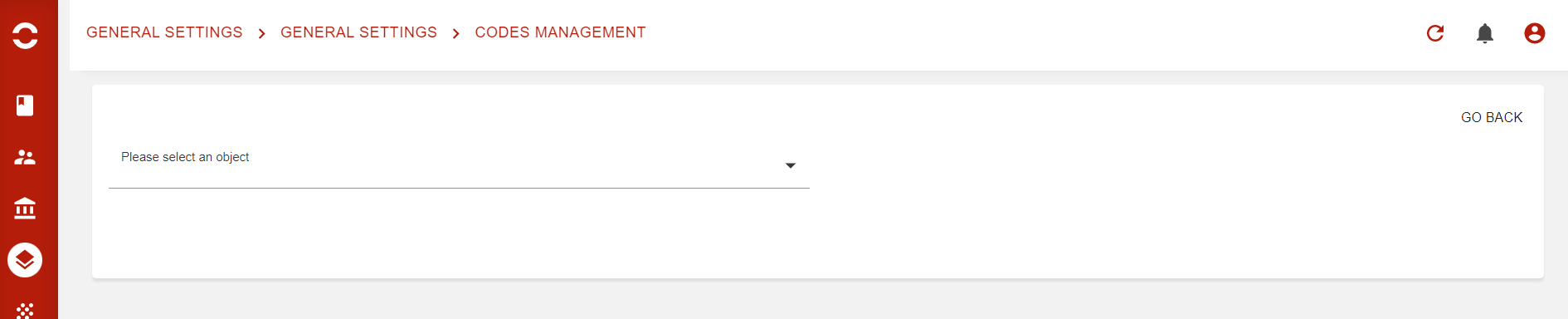
Once there, you will be able to select from a list of 15 objects as follows:
Attributes → AT-YY000001
Consumers → UA-YY000001
Customers → CU-YY000001
Commercial offers → OF-YY000001
Discount plans → DP-YY000001
Invoicing plans → IP-YY000001
Invoicing plan lines → IPL-YY000001
Medias → M-YY000001
Orders → ORD-YY000001
Products → PR-YY000001
Product families → PF-YY000001
Quotes → QU-YY000001
Subscriptions → SU-YY000001
Tags → TG-YY000001
Tag categories → TC-YY000001
As you can see above, all the listed objects have a default code format. This code format can be modified as you can see below:
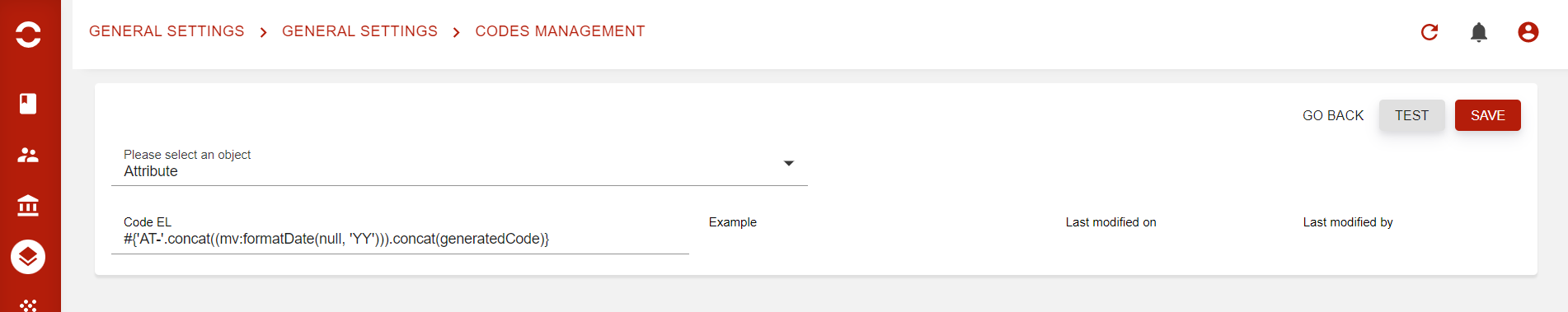
From here, you or your integrator can modify the default EL code for you to create your own custom auto-code. Even better, you can test your EL and see the format that will be actually seen by users whenever they create a new object from the list above.
As in my image above the EL code is the default one, there are no values in Last modified on/by.
For default code structure, please note that:
YY → the last two digits of the current year at generation
000001 → The actual number that should be incremented 1 by each time it’s generated.
Though there is only 6 digits, system should be able to go up to 8 digits if required.
Finally, you can chose to insert manually their own code when in creation if you chose to. Whenever auto-code is possible, a small ![]() will be visible next to the field as below:
will be visible next to the field as below: