Features management
Opencell solution has more and more features. To allow you to use only the features that interest you, we have decided to have some of them either always available, or only when you wish to use them. This is where optional features are managed and let’s see how.
Note that for any feature that is either activated or de-activated, impacts are to be expected throughout your environment as sub-menus, tabs, templates…
Discount plans
Here you can activate advance mode for Discount plans to add application options on discount plans, as well as other options on discount lines.
Dunning
To activate dunning feature you will only have to hit the check box and then the Save button to activate the feature on any OC environment (after V 12).
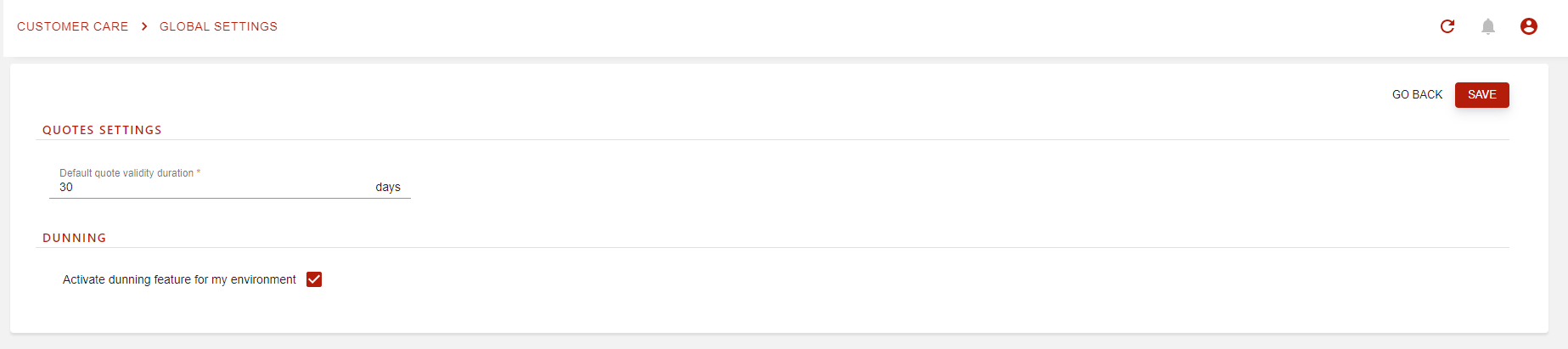
Framework agreement
Here you can activate the framework agreements feature and menus.
Accounting periods
Here you can activate the accounting periods feature and menus.
Invoicing plans
Here you can activate the invoicing plans feature and menus.
Open orders
By default, the feature is de-activated on any new environment.
To activate it, you just have to start by checking the checkbox. Once done a few extra settings will then appear:
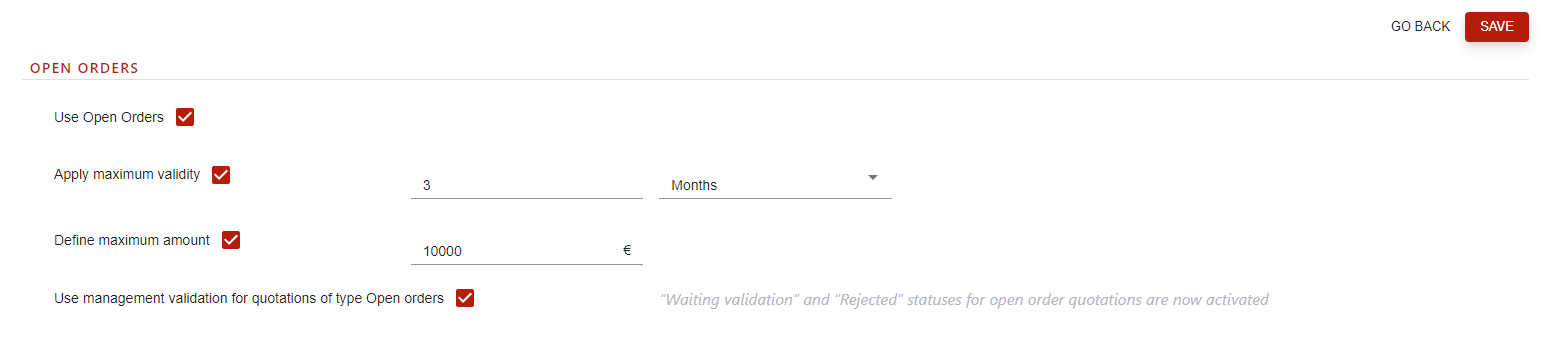
Apply maximum validity → When checked then you will be able to define a maxim length for all OOs that will be created on your environment, like a few months, or 5 years, you chose!
Define maximum amount → As we have seen up-above, an OO is allowing your client to consume now and pay later. However you might want to make sure that you cap the max amount allowed per OO (you do not want to end up allowing an OO for 1 Billion USD if you are a quite small company!).
Use management validation for quotes of type open order → We will see in the OOQ section that with the OO feature comes a new type of quotations, specifically designed. When you check this bow this will add an extra step to validate a quotation for open orders.
Once you have defined the settings as you wish, then hit the ‘SAVE’ button to apply them directly.
As soon as you have activated the feature, then you will see some new menus, sub-menus and tabs throughout the solution, allowing you to actually use the open orders.
To start with OOs on Opencell, you will have to start by defining open order templates (OOT) that will then be used for open order quotations (OOQ)
Catalog and rating
Here you can activate the Price list feature and menu, as well as filters.
Security deposit
Unlike other features, security deposits are activated by default on any Opencell environment, and it will be as below:

No amount restrictions are set by default, so you will have to go and add them if you wish to have some.
If you would rather not use deposits, then un-check the box and save.
Auxiliary accounts
The latest new feature in our accounting management. When box is checked, you will see two new fields appear with default values for each:
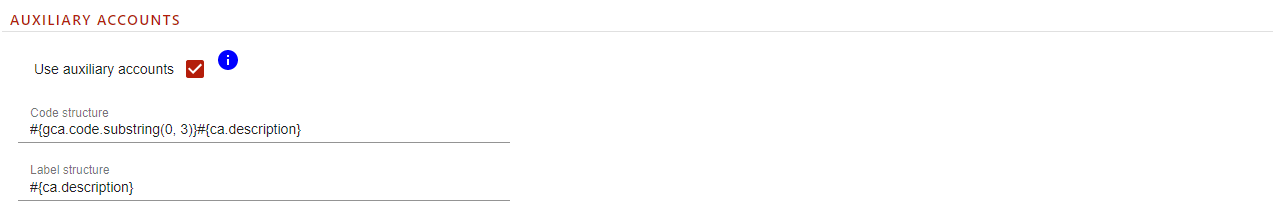
These fields cannot be empty (thus default values).
We strongly recommend that you check with your integrator prior to making any modification here.
Billing
Here you can activate the following features and menus:
Contract level rules
Billing run actions
Article management
Here you can activate the article selection feature and menu, that can occur either before or after pricing.
