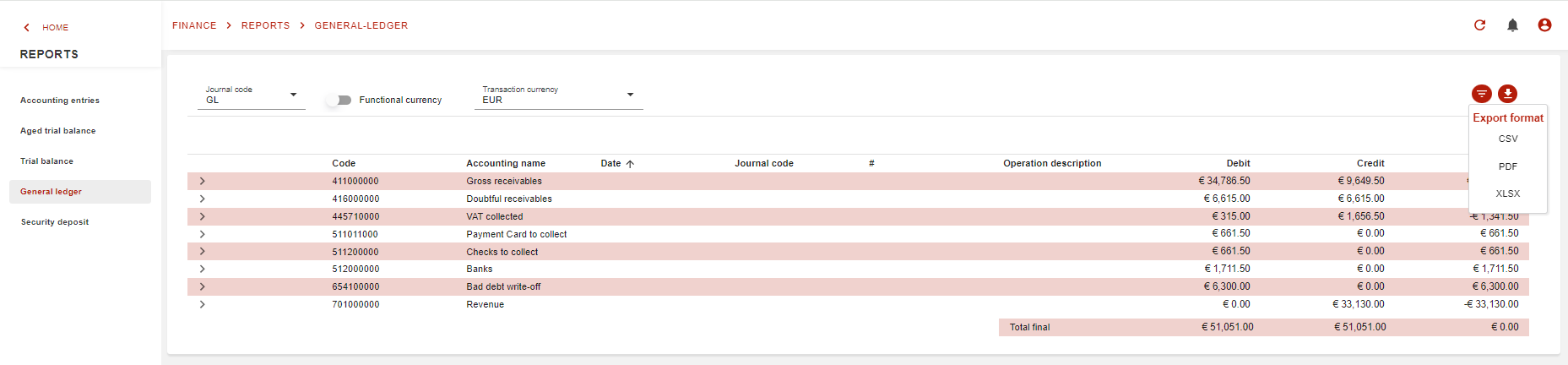General ledger report
The general ledger can be considered as a sum up of all the transactions happening in one accounting code.
Introduction
The aim of the general ledger is to display all the accounting codes used by the company in the context of its accounting during a certain period (monthly, quarterly, semi-annually, etc).
Especially, the general ledger will display all the accounting entries by each accounting code used by the company. Thus, it will have a specific format.
Where to find the report?
As for all accounting report in OC, you can find it in the Finance module, in the “Reports” menu. There, you will find accounting reports and our target report for now → General ledger report
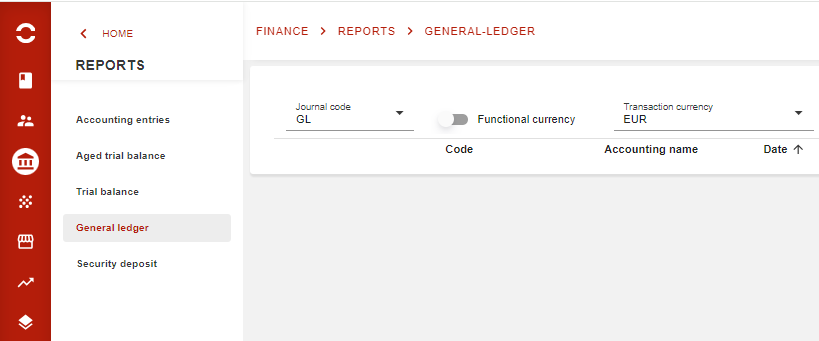
What does the report look like?
Once you arrive on the report page, you will notice that you have a default filter:
Filter Journal code → set by default to the value GL, will display all accounting journal entries
Transactionnal currency → set by default to the value defined in the system as functionnal currency
Functional currency toggle → set to false by default
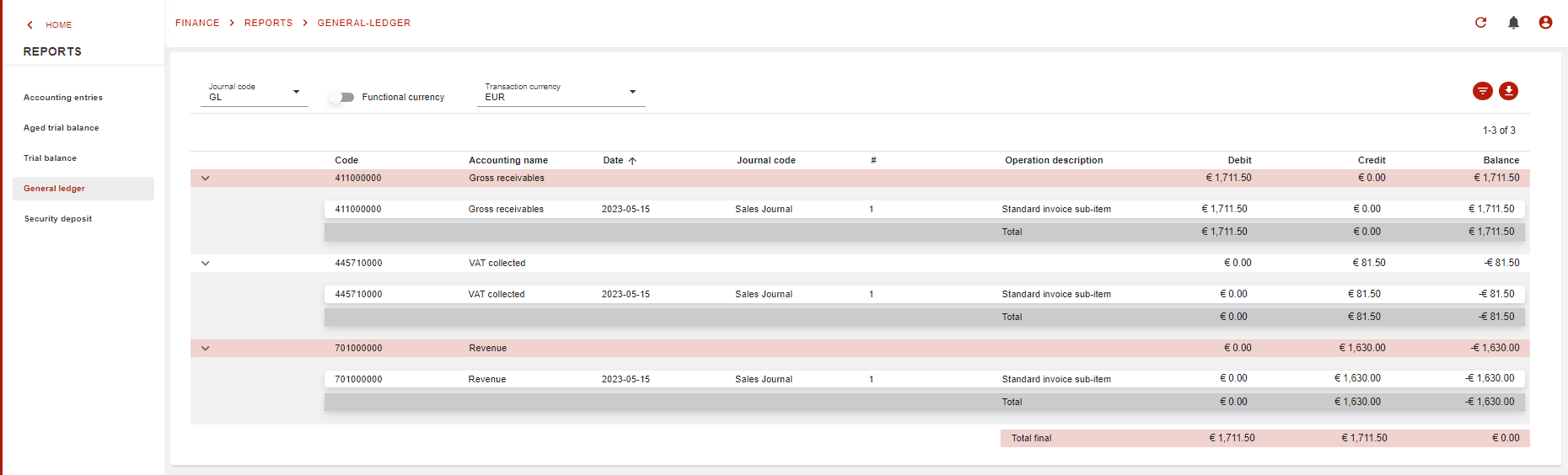
What can I do with my report?
OC’s reports allow you to use filters on your reports. To access filters, click on:filter:
User is able chose from 5 filters, to allow your search to be more and more precise.
Filters:
Code : The accounting code as 654100000
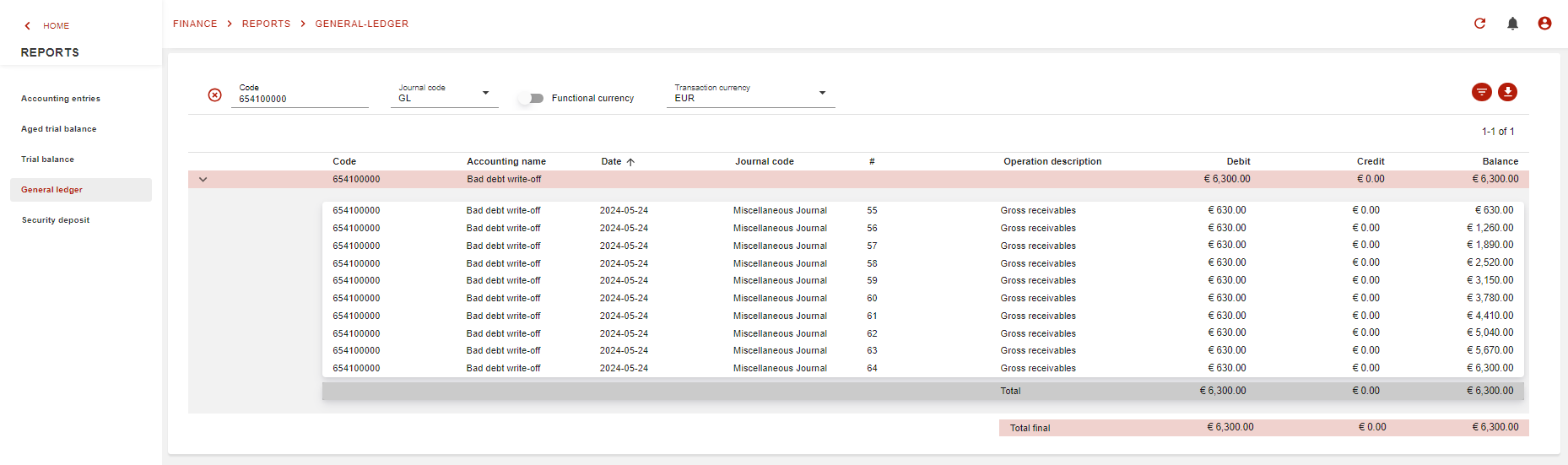
Accounting name : Name or part og the name of accounting type : VAT
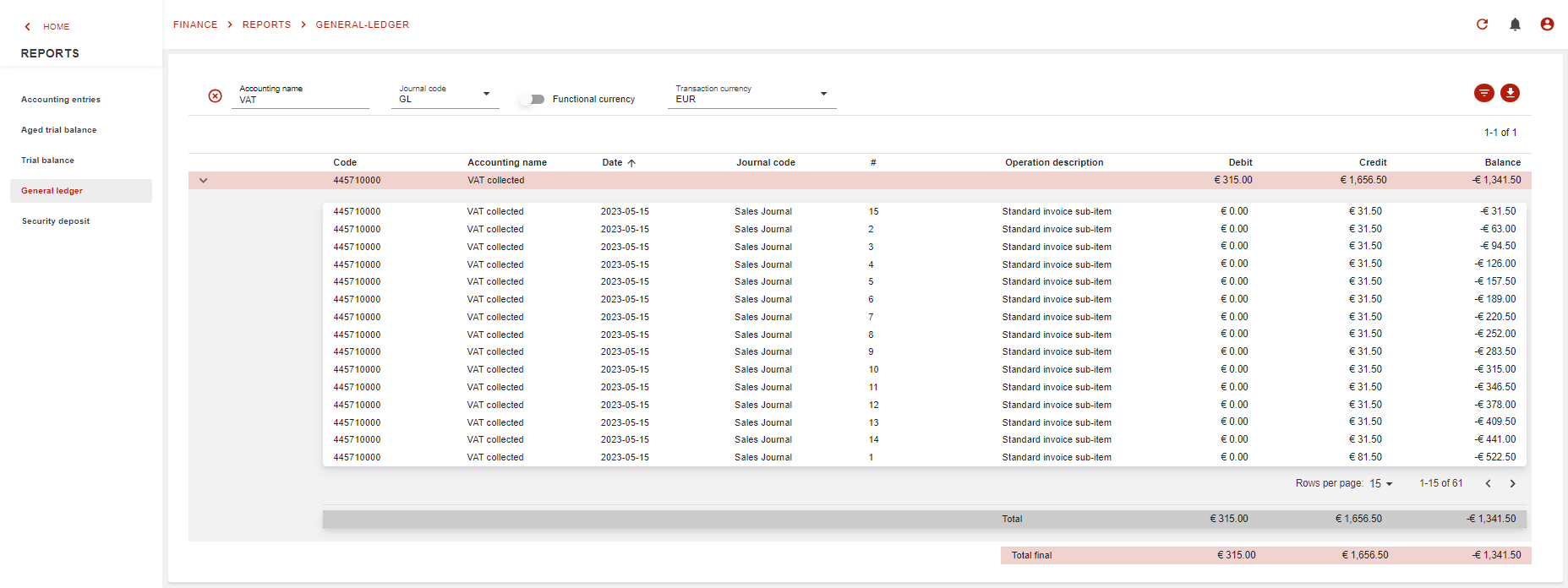
Accounting period : with the periods : current month, last month, current quarter, last quarter, current year
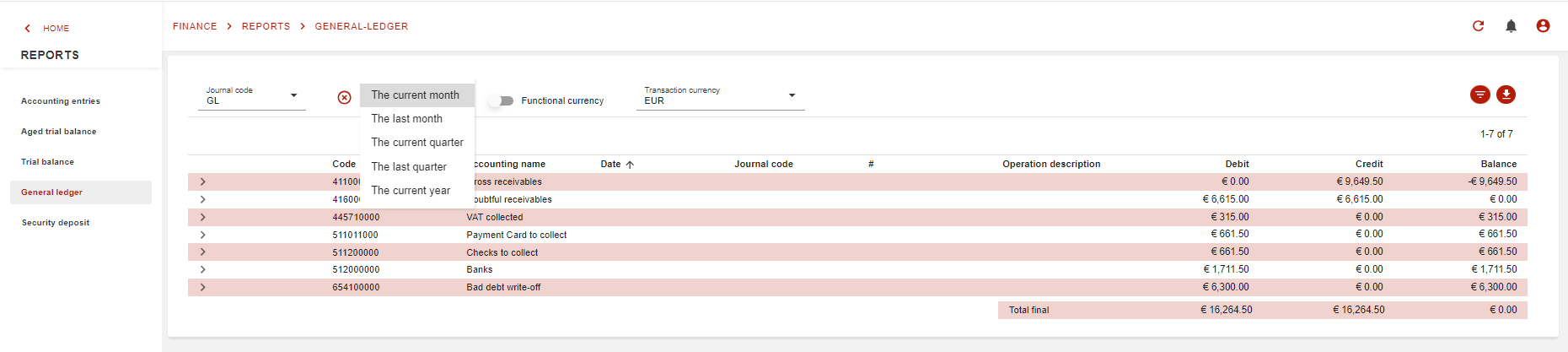
Starting from : date of accounting entries
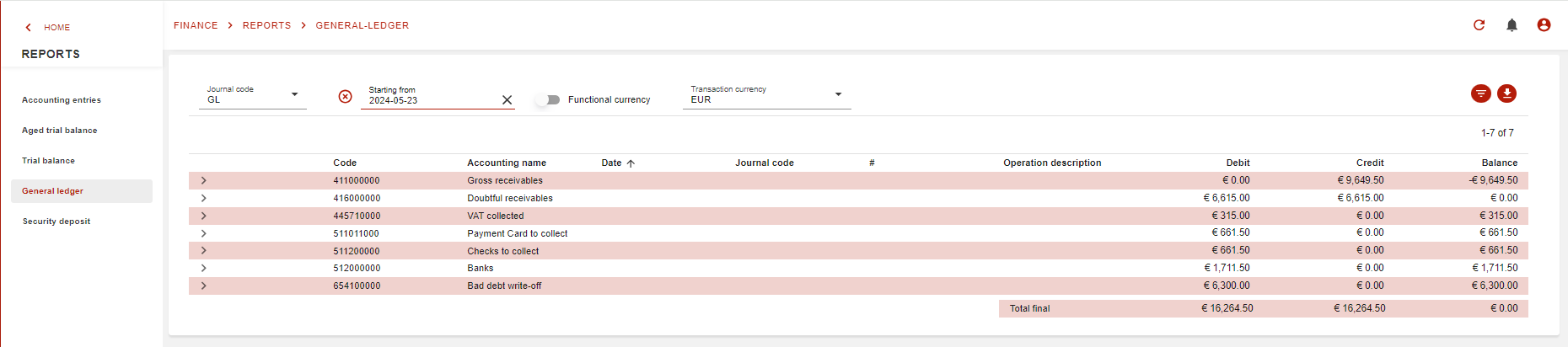
Between : two boundaries date of accounting entries
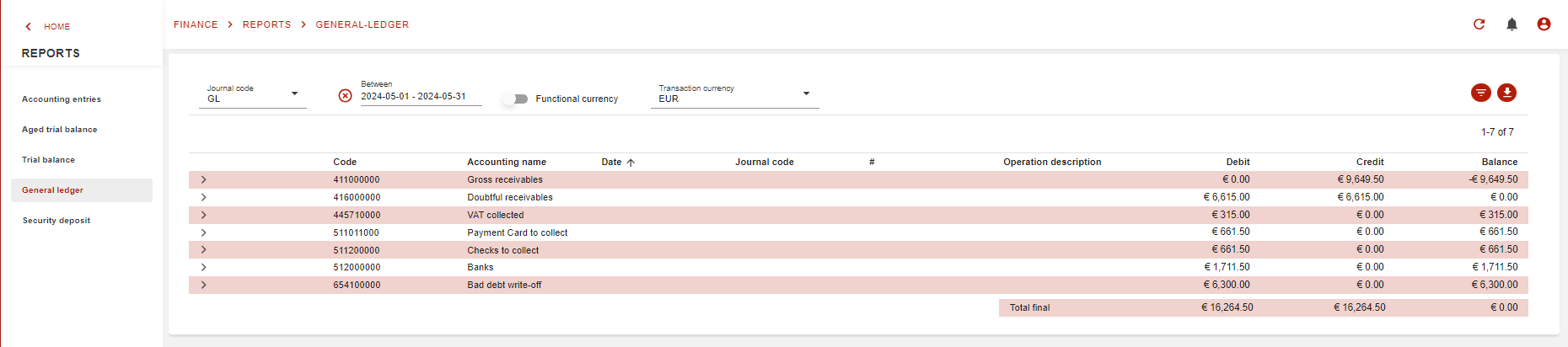
The total amount in the bottom of all pages represents the total for each column, including all invoices that can be in other pages of the report (if, due to a large number of lines, pagination is activated).
As for all financial reports, you will be able to download it in .csv and .xlsx