Journal types - (Advanced users)
Before going through all our great reports, let’s go over the new journals that have been creating.
Concept
In order to be able to get a great deal of our accounting reports (Sales journal, Bank journal…) we have to create the notion of journal code.
In order to do so, several operations have been done, which are:
Define “Account Operation Types”. This new field will embed our “Journal Code”, and available options are:
Sales Journal (SAL)
Bank Journal (BAN)
Miscellaneous Journal (MSC)
Tax Journal (TAX)
A user will is obliged to link all new “Account Operation Type” he or she creates to one of these journals.
We defined for the existing “Account Operation Types” journals to which they are linked. You can find the mapping for each of them in the snapshots below for every journal:
Sales Journal (SAL)
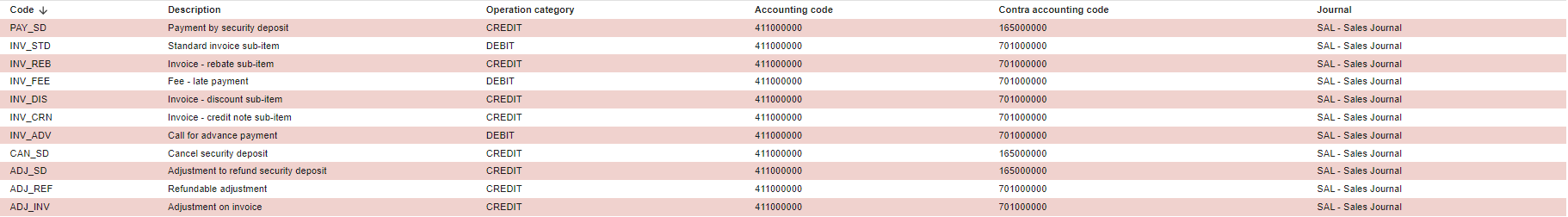
Bank Journal (BAN)
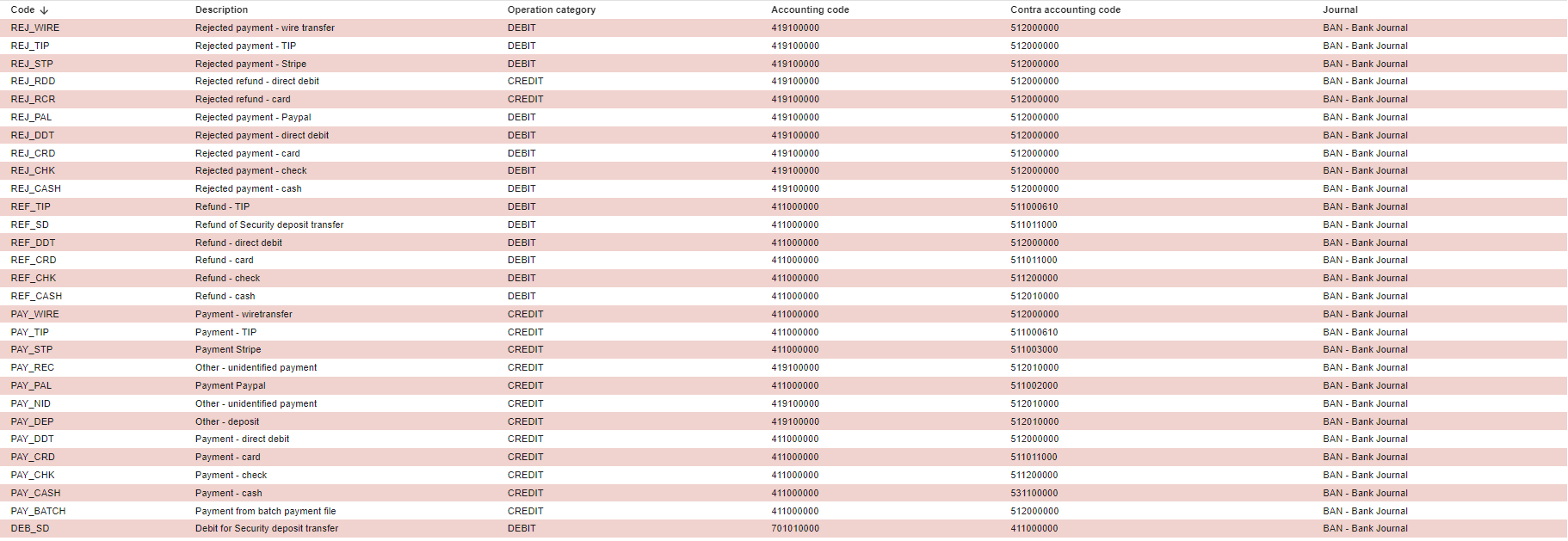
Miscellaneous Journal (MSC)
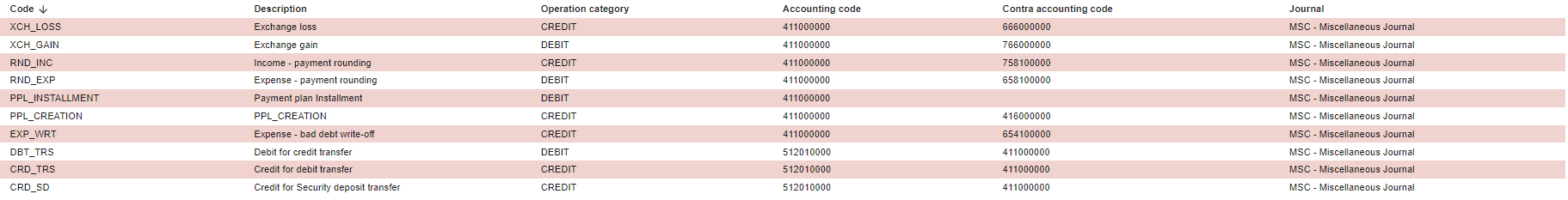
Tax Journal (TAX)
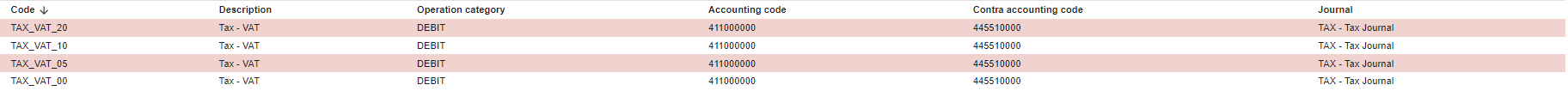
We also linked the fields “Account Operation Types” with relevant journals (codes), as below
I RecordedInvoice → SAL
IC RecordedInvoiceCatAgregate → SAL
P ManualPayment → BAN
AP AutomatedPayment → BAN
R RejectedPayment → BAN
RF Refund → BAN
ARF AutomatedRefund → BAN
OCC OtherCreditAndCharge → MSC
