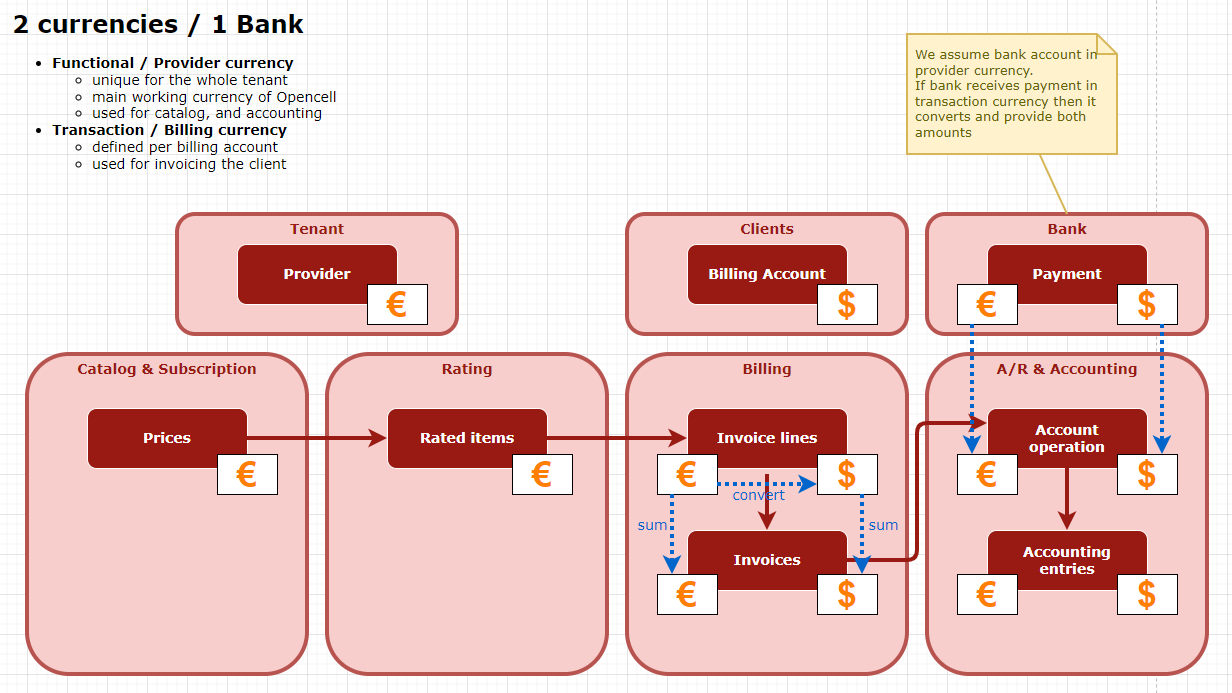Currency settings
In Opencell portal, we introduced multi-currency feature in our V.12.
In a global subscription economy, compagnies across the world need to be able to generate invoices in different currencies to adapt the need of their customers.
Multi-currency can be used in many ways. This section will cover the management of multi-currency during the invoicing and rating process.
Opencell portal
Opencell Portal will be set in a “functional” currency. It means that this currency will be the reference currency, and also will be the currency of the catalog. Functional currency can be associated to your daily “business” currency.
After choosing a functional currency, you will be able to add and customize “foreign” currencies and then assign them to your billing accounts. Upon invoicing generation, if the recipient billings account is set with a foreign currency, the invoice will be converted to this currency.
In exemple, let’s say that you are selling products in £GBP and my customer wants to be billed in €EUR. System will be able to convert the invoice in the billing account preferred currency’ (the foreign currency). In this scenario €EUR. To do so, the system will be able to deal with manual exchange rate. It means that super admin will set an exchange rate for a pair of currency for defined time (i.e $->€ : 1.15->1 , from 01/01/21 to 04/01/22). Invoices will then be converted upon generation or at the end of the batch of operations.