API - Export Generic API
The generic export aims to facilitate the export of data from the database.
As for the generic api, It defines generic endpoints, so the API can survive future changes in the model without any upgrade of the API code.
Documentation need to update after API changes.
API Definition
Method : POST
URL : http://{host}/opencell/api/rest/v2/generic/export/{entityName}/{fileFormat}
Path parameters
entityNamename of JPA entity in Model (\opencell-core\opencell-model\src\main\java\org\meveo\model)fileFormatwhich specify the output file format. Three value are supported :PDF
CSV
EXCEL
JSON Body
genericFieldsSet of field desired for exportUsing this collection of field, the order will not be respected
genericFieldDetailsList of field desired for export, with more possibilities :name: Name of fieldheader: Header name of columntransformation: The applied transformation, two kind of supported transofrmation :Number : such as
###0.00or###0.00 $Date : supported Java date time format, such as
dd/MM/yyyyorMM/dd/yyyy HH:mm
mappings: Used only for Enum type, this option provide a set of key/value, which :Key : is the
name()of EnumValue : the desired converted value that will be displayed in exported column
limit: Max row to exportsortBy: Sorted column for fetched datasortOrder:ASCENDINGorDESCENDING
Basic export
This is the basic use of generic export, that can fetch raw data without any specified header or format.
{
"genericFields": [
"openOrderNumber",
"billingAccount.code",
"billingAccount.customerAccount.code",
"activationDate",
"currency.currency",
"initialAmount",
"balance",
"initialAmount-balance",
"status"
],
"limit": 9999999,
"offset": 0,
"sortBy": "id",
"sortOrder": "ASCENDING"
}Exported result example :
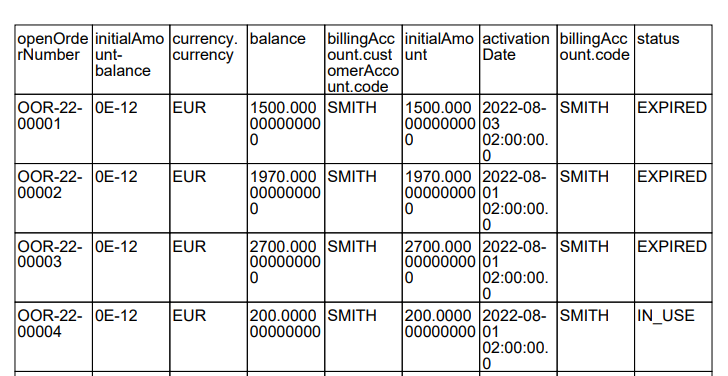
Formated export
Using genericFieldDetails we can add more detail on export result, such as :
{
"genericFieldDetails": [
{
"name": "openOrderNumber",
"header": "Open order number",
"transformation": ""
},{
"name": "billingAccount.code",
"header": "Customer",
"transformation": ""
},{
"name": "billingAccount.customerAccount.code",
"header": "Consumer",
"transformation": ""
},{
"name": "activationDate",
"header": "Activation date",
"transformation": "dd/MM/yyyy"
},{
"name": "currency.currency",
"header": "Currency",
"transformation": ""
},{
"name": "initialAmount",
"header": "Initial amount",
"transformation": "0.00"
},{
"name": "balance",
"header": "Current balance",
"transformation": "###0.00"
},{
"name": "initialAmount-balance",
"header": "Invoiced",
"transformation": "###0.00 $"
},{
"name": "status",
"header": "Status",
"transformation": "",
"mappings": {
"NEW":"New",
"IN_USE":"In use",
"EXPIRED":"Expired",
"SOLD_OUT":"Sold out",
"CANCELED":"Canceled"
}
}
],
"limit": 9999999,
"offset": 0,
"sortBy": "id",
"sortOrder": "ASCENDING"
}So we are going to :
Keep order of exported column
Add specific Header name for each column (FrontEnd side can use it to change value depond on used Locale)
Add specific format for number
Add specific pattern o date (FrontEnd side can use it to change value depond on used Locale)
Avoir displayed name of Enum, and use more friendly value (FrontEnd side can use it to change value depond on used Locale)
The result of same example of Basic export is the following :
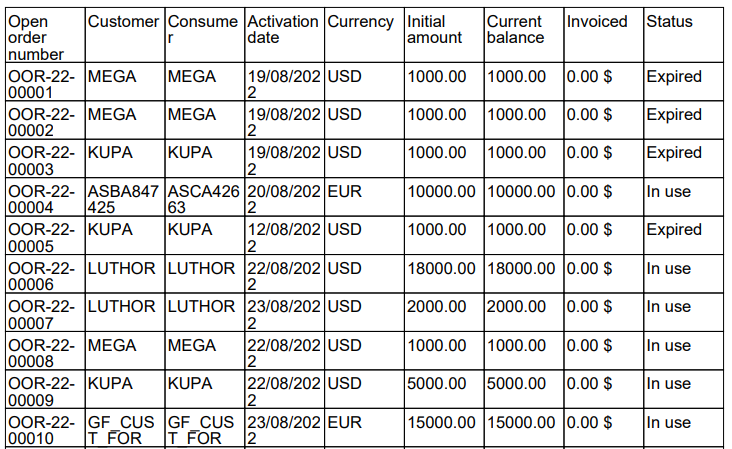
… / …
RELATED ARTICLES
RESOURCES
