Adding lines to your orders
After creating your order, you’re now ready to add lines to it.
Lines are independent entities linked to the customer associated with your order. Once created, each line can be modified until the order is validated.
Opencell portal supports 3 types of lines. These types refers to the subscription entity. You’ll find more details of them below.
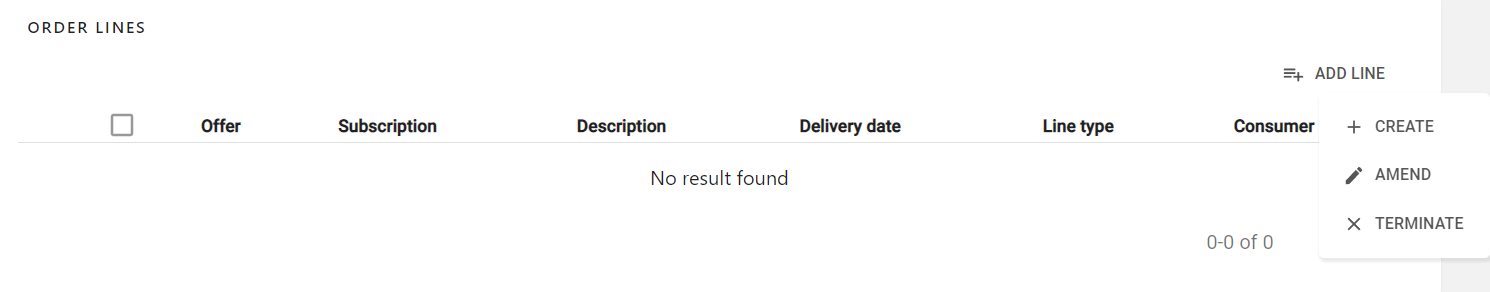
Orders lines will appear here.
CREATION
The creation lines allows you to plan a subscription for your client. When selecting a creation line, you are asked to select an offer from your catalog and decide of the delivery date and the consumer that will use this service.
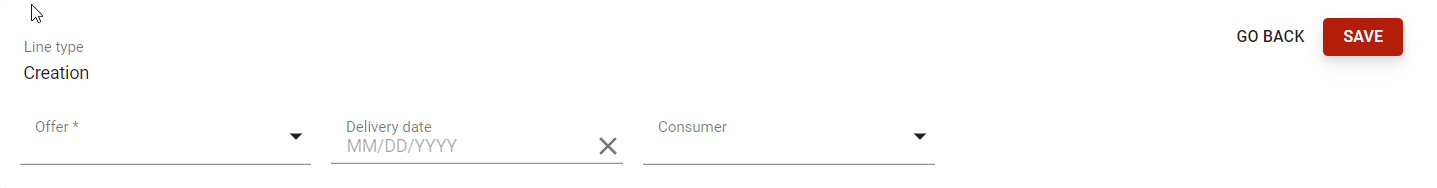
After choosing the offer, you’ll be able to set products and their attributes.
You can choose quantity, delivery date and values of their attributes.
AMENDEMENT
Adding a line of type “AMENDEMENT” will allow you to modify an existing subscription linked to a customer.
Selectable subscriptions to be amended will be existing subscriptions associated to the customer.
Once selected, you’re able to :
Add new products related to the offer
Modify products' attributes, quantity and delivery dates
Suspend or terminate products
Change consumer
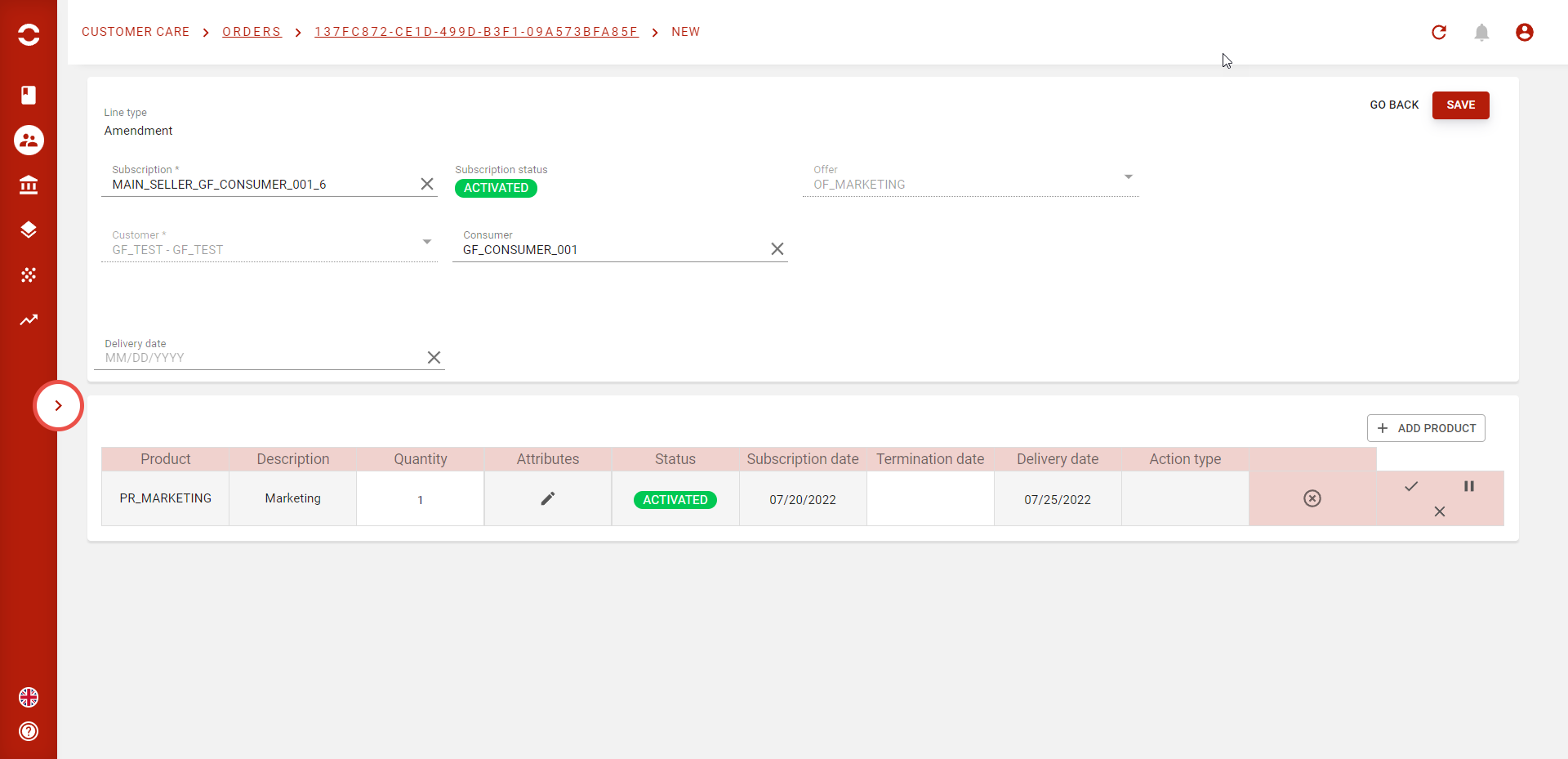
TERMINATION
Adding a line of type “TERMINATION” will allow you to plan the termination of an existing subscription linked to a customer.
Once the existing subscription selected, you’ll be able to set a termination reason and a termination date. Termination will happen on the termination date and associated termination fees may apply.
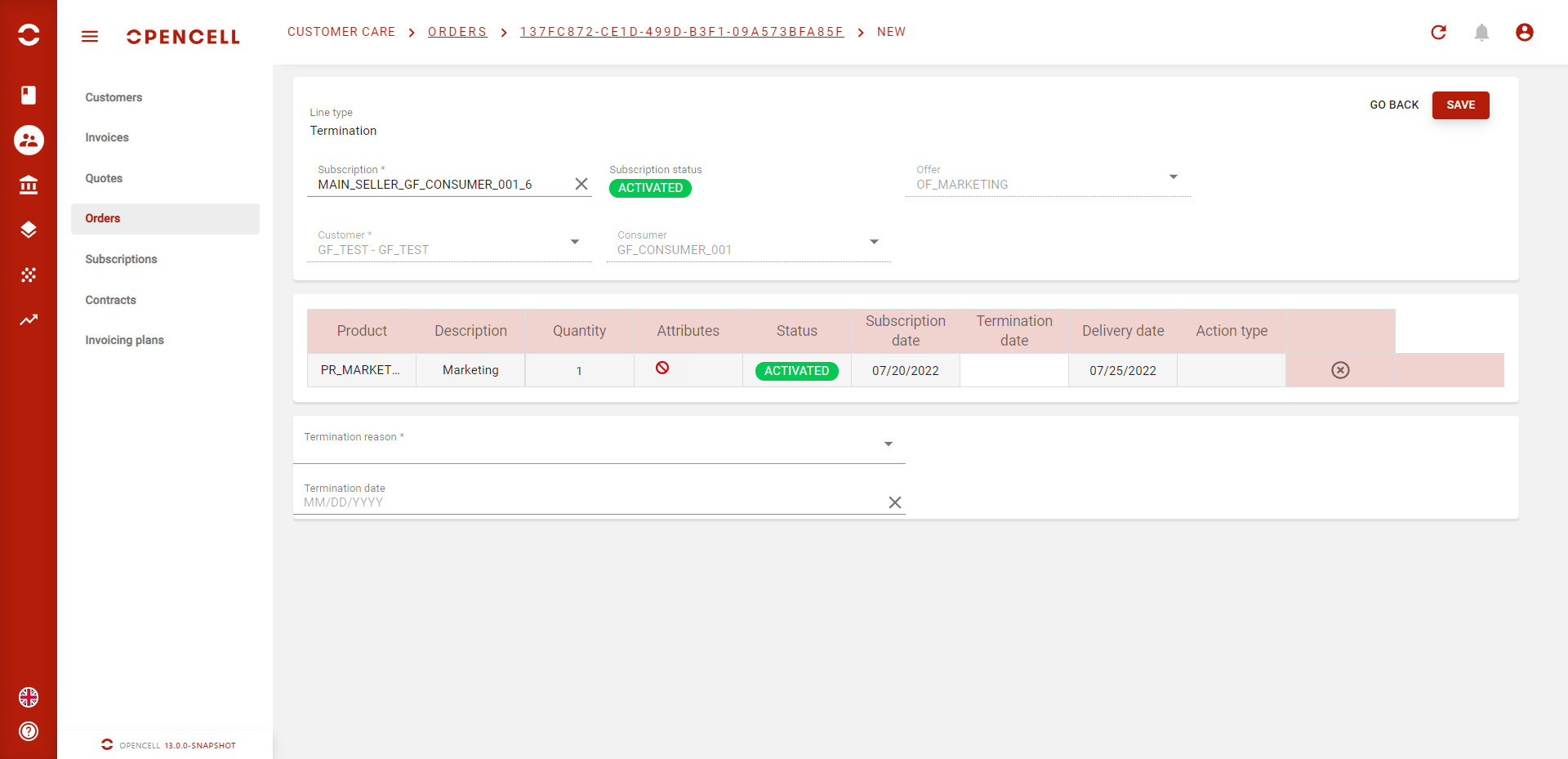
Once you’re done, lines will appear in your order. You can still modify them until you validate your order.
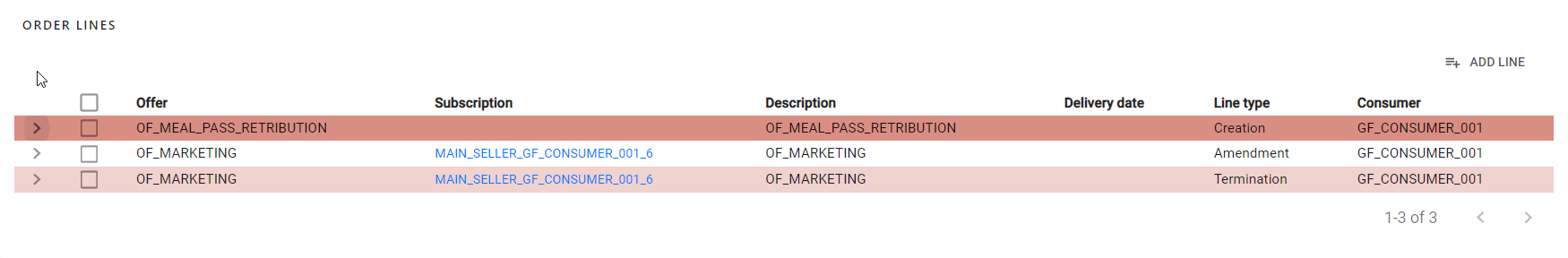
After validation, new subscriptions are created and modifications / termination process are applied.
… / …
